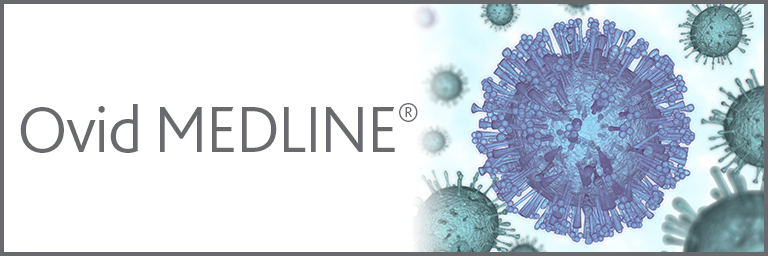E-Resources Class for Alfred Health/Burnet staff
Zoom , AustraliaFind out how you can access online books and online journals from home or work. Tips on searching our Library Catalogue and understanding journal citations to help you find the article. Audience: Staff at Alfred Health/Burnet/Caulfield and Sandringham Hospitals. A zoom link will be emailed to you after your registration has been confirmed and closer to the Class date
e-Resources Class for Monash University staff & Students
Zoom , AustraliaFind out how to find resources for your study or research at Monash. Audience : Monash staff & students based @ Alfred Health campus. Zoom link will be emailed after your registration is confirmed on the day prior to class
Medline Class
Zoom , AustraliaLearn the basics of searching Medline via the OVID software platform. Learn how to use MeSH effectively and when/how to use text words Learn search tips that can also be used for Embase/PsycInfo/Emcare databases Audience : Alfred Hospital, Caulfield Hospital, Sandringham Hospital, Burnet Institute; and Latrobe & Monash staff & students based @ Alfred Health campus A zoom link will be emailed after your registration is confirmed
e-Resources Class for Monash University staff & Students
Zoom , AustraliaFind out how to find resources for your study or research at Monash. Audience : Monash staff & students based @ Alfred Health campus. Zoom link will be emailed after your registration is confirmed on the day prior to class
Advanced Searching Class
Zoom , AustraliaPREREQUISITE: Prior attendance at OVID Medline class. Learn advanced search skills and handy tips for tricky or complex searches. Learn essential skills for creating systematic review searches Audience : Alfred Hospital, Caulfield Hospital, Sandringham Hospital, Burnet Institute; and Latrobe & Monash staff & students based @ Alfred Health campus A zoom link will be emailed after your registration is confirmed
COCHRANE Class
Zoom , AustraliaLearn the basics of searching the Cochrane Library via the Wiley software platform. Discover the CDSR and CENTRAL databases Audience : Alfred Hospital, Caulfield Hospital, Sandringham Hospital, Burnet Institute; and Latrobe & Monash staff & students based @ Alfred Health campus A zoom link will be emailed after your registration is confirmed
E-resources Class for Alfred Health/Burnet Staff
Zoom , AustraliaFind out how you can access online books and online journals from home or work. Tips on searching our Library Catalogue and understanding journal citations to help you find the article. Audience: Staff at Alfred Health/Burnet/Caulfield and Sandringham Hospitals. A zoom link will be emailed to you after your registration has been confirmed and closer to the Class date
Cinahl Class
Zoom , AustraliaLearn the basics of searching Cinahl via the Ebscohost software platform. Learn how to use Cinahl subject headings effectively and when/how to use text words Learn the tricks required for Ebsco software Audience : Alfred Hospital, Caulfield Hospital, Sandringham Hospital, Burnet Institute; and Latrobe & Monash staff & students based @ Alfred Health campus A zoom link will be emailed after your registration is confirmed
Tips and Tricks in accessing fulltext articles.
Zoom , AustraliaA drop in question and answer session to help you learn tips in accessing the papers that you need for your Alfred Health or Burnet projects. You may have the citations but not know how to find the full text articles using the Ian Potter Library resources. Learn how to use our library ejournals, google scholar and what a DOI is! Learn about "online published articles" and setting up your own etoc's and alerts. Audience: Staff…
E-Resources Class for Alfred Health/Burnet Staff
Zoom , AustraliaFind out how you can access online books and online journals from home or work. Tips on searching our Library Catalogue and understanding journal citations to help you find the article. Audience: Staff at Alfred Health/Burnet/Caulfield and Sandringham Hospitals. A zoom link will be emailed to you after your registration has been confirmed and closer to the Class date